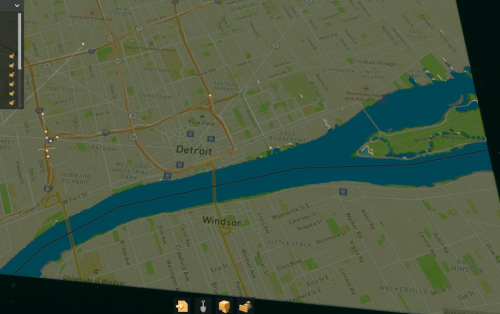About This File
Introducing MapImageLayer, the groundbreaking mod tailored for Cities Skylines 2. This cutting-edge tool introduces a thrilling feature, enabling players to overlay images onto their in-game maps. Ideal for refining road layouts and urban design, it elevates the entire gameplay experience.
MapImageLayer empowers you to overlay personalized images directly onto your game map, ideal for precise road layout, urban strategizing, and manifesting your city-building aspirations.
Features
MapImageLayer introduces vital functionalities to streamline city construction:
- Image Overlay: Utilize any image to overlay and assist in planning road networks and city layouts.
- Dynamic Height Adjustment: Easily alter the height of the overlay image as per your planning needs.
- Size Scaling: Resize the overlay to accommodate different sections of your city.
- Opacity Control: Adjust the transparency of the overlay for clear visibility of both the image and the game map underneath.
Keyboard Shortcuts
- (CTRL + I) Toggle Image Overlay (Refreshes image if changed)
- (CTRL + =) Increase height of overlay
- (CTRL + -) Decrease height of overlay
- (SHIFT + =) Increase size of overlay
- (SHIFT + -) Decrease size of overlay
- (ALT + =) Increase opacity of overlay
- (ALT + -) Decrease opacity of overlay
- (ALT + I) Force open image file selection dialog
Image Requirements
For the best experience and compatibility, please ensure your overlay images adhere to the following specifications:
- Format: PNG is currently the only format supported.
- Resolution: Images must be power of two textures (e.g., 4096x4096).
- Background Color: Use a black background for your images. Black colors in the image will be rendered as transparent in the game.
Installation
- Install BepInEx 5
- Extract the contents into the Cities Skylines II/BepInEx/plugins folder
- Launch the game, and the mod should load automatically
Github: optimus-code